Pencil control worksheets free printable
8:11:00 AM
control
,
eğitim doküman
,
Free printable
,
kalem kontrol
,
okul öncesi
,
Pencil
,
Worksheets
A Drawing Exercise Every Beginner Artist Should Do (Draw Better Circles & Ellipses)
In this lesson, you're going to learn a simple but effective drawing exercise to help you draw free-hand circles and ellipses.
Circles and ellipses are some of the most important shapes in drawing. They appear in many different areas like cars, every day objects, and even portraits and figure drawings. But if you're a beginner, these fundamental shapes can be very tricky to draw and there is not a lot of resources out there on the subject.
So I want to show you a really cool drawing exercise that will help a lot with that.
I call this exercise, "Running the Track" and it's drawing a free-form shape and then running through the lines. You can do this with simple geometric shapes, organic shapes, or complex abstract shapes.
It's a great way to develop your hand-eye ordination and pencil control. And it's also a great warm-up exercise to do before your drawing sessions.
You can also use this exercise to improve your circles and ellipses. When doing the exercise, instead of tracing an irregular shape, simply use a circle or ellipse.
By doing this, not only are you developing your pencil control and dexterity, you're also ingraining the muscle memory of how to draw a perfect circle and ellipse.
The key here is to use a perfect circle and ellipse as your exercise template (rather than a misshapen one) so you do not develop bad muscle memory. To help you with this, I created some exercise sheets to go along with this lesson.
These sheets have perfect circles and ellipses at various different sizes and angles so you can practice the full range of these shapes.
Quick Tips To Get The Most Out Of This Exercise
Here are some quick tips to help you get the most out of this drawing exercise
1 - Use Your Shoulder
If you find that your pencil movement is really stiff and jerky, it's probably because you're trying to draw with just your wrist. The wrist is great for precision but it has very limited range of motion.
For this exercise, it's better if you draw with your shoulder. Relax your arm and move the pencil using your shoulder. You'll find that smoother lines this way.
2 - Practice Using Different Drawing Grips
You can do this with a tripod / writing grip or an overhand grip. The tripod gives you more precision and is better for the smaller shapes while the overhand grip gives you more fluidness and better for larger shapes.
Keep in mind that with the overhand grip, because of the angle of the pencil, you might find it easy to use on an inclined drawing desk. I will do a more detailed video on these two grips in the future.
3 - Practice Mindfully & Do not Rush It
A big key to this exercise is focus. When your mind wanders you'll find that your pencil will start to stray off the track. Try to focus on the tip of the pencil and it's point of contact with the paper.
Go as slow as you need to make perfect pencil control. And when you feel comfortable, gradually speed things up a bit. If you find yourself straying, slow it back down again. When you get into it, it can be very relaxing and almost like a meditation.
4 - Turn It Into A Game & Mix It Up
I do not know what to do. I like to start with the smallest shape and do 3 perfect revolutions. Then I'll reverse the direction and go the other way. And if I succeed, I can move on to the next level. But if I make a mistake, I'll have to start all over again.
This makes the exercise more fun. And there's something about the "start all over" rule, that really turns up your focus and keeps you engage. You can also turn the paper at an angle and practice the ellipse at different tilts.
I like to play this game before a drawing session.
If you do this exercise for 15 - 30 minutes a day for 2 weeks, you'll see a great improvement in your circles and ellipses.
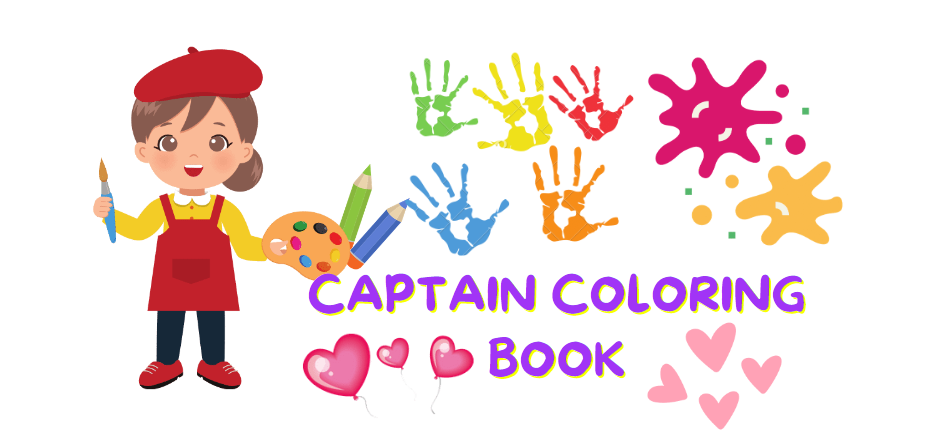










0 yorum :
Post a Comment